How to move a flat screen tv?
If you have moved house before, you are aware that certain items need special handling. If not, try to find out how you can protect and move extremely fragile and valuable items. Considering all the belongings in your home, one of the most delicate tasks on your moving list is to move a flat screen TV. Don’t worry, we are here to reveal some useful tips.
There are specific guidelines for transporting this huge and usually expensive appliance. If you are planning on hiring professional movers, they will take good care of your belongings. On the other hand, DIY movers should take all necessary precautions while transporting a flat screen tv. The following guidelines may be very helpful in terms of improving the chances of moving your TV safely, but cannot exclude some external circumstances that may affect the outcome of the move.
One of the biggest moving concerns is how to move your items without any damage. Even the slightest bruise can cause irreparable damage to your TV, so make sure to pack and secure it properly. An efficient strategy and planning make moving delicate electronics more than doable.
Consider hiring professionals
Hiring professional movers like Dumbo NYC is undoubtedly the safest option when it comes to transferring fragile and expensive items. Having relevant professional experience, they can ensure a smooth and successful move. Furthermore, proper moving insurance will provide coverage in case your items suffer any kind of damage. Since your goal is to minimize the risk of damage, you will do whatever it takes to obtain a positive outcome of the move. If you are unsure whether you can afford to hire movers or not, get several quotes and compare them. Only then can you decide whether some of the moving estimates fit your budget.
Movers will also give you instructions and help you deal with other fragile items on the moving list. Some items would be better off if transported and handled by professionals.

What if you decide to move a flat screen TV yourself?
Flat screens can be hard to move and can also break easily. Because they are so fragile, they must be properly packed. This guide will show you how to move a flat-screen TV like a pro in six easy steps.
Make sure you pack the TV properly
Newer televisions may seem lightweight compared to older boxed versions. However, flat screens are also easy to fall, get scratched, or damaged while moving. That is why it is best to hire professional packers. Professional packers know all about packing electronics, including your TV.
But, if you still want to move it yourself, ask yourself one question: do you know how to move the TV in the safest way? This is not difficult but requires a few additional steps. Whatever you do, we advise you not to put the electronics in the back seat of your car and call it a day!
If you are moving to Brooklyn or just switching to a newer model and keeping your old TV for future use, it is important to pack the flat-screen TV correctly and keep in mind the thin screen. Here are simple steps to move a flat screen TV like a pro.
1. Unplug all cords and accessories
The first thing you need to do is to disconnect and organize any external cords. You can have half a dozen other cables on top of the power cord that you need to monitor. Disconnect the cables, remove them, and pack them separately. Mark each of them properly, so that you can set up your TV without any difficulties once you reach the new home.
Follow these steps to organize your television components:
- Dust on the back of the TV to ensure a clean working area.
- Turn off each device one at a time and mark the cord with adhesive tape and a marker.
- Tape each cord to the appropriate electronic one or store in a bag with a zipper.

2. Wrap the TV in a blanket or other padding
You need to protect the screen from scratches that can be caused by shifting or moving supplies. There are several ways to do this, depending on the padding materials you have.
How to secure the TV screen for moving:
- Wrap the blanket around the screen and secure it with a small rope or cord.
- Use a plastic protective sleeve attached to the TV, or buy a plastic film designed for moving.
- Tape on wrapping paper with masking tape.
3. Find the original packaging or box
Use the manufacturer’s original box for packing to move a flat screen TV. The packaging is made taking into account delivery, which means that special attention is paid to protecting every part of the TV. Foam sections create an airtight barrier between the box and the screen.
Using the original packaging the TV came in would be the best possible option. Alternatively, you can buy a specialty TV box, which is very similar to the original packaging. Those boxes are available at the nearest packing store or moving company.
Use various materials to protect the screen from scratching and breaking, no matter which type of box you are using for packing. You can either use bubble pack and padding or some other scratch proof supplies you already have at home like soft blankets, linens… Wrap the device a few times and seal it with the packing tape.
Although we recommend that you keep the original packaging, we also understand the desire to recycle old boxes to reduce clutter. If you decide to dispose of the packaging, try to keep the protective case or another protective film on your TV. These sleeves are an ideal barrier between the screen and the packing material.
If you do not have the original packaging, consider the following options:
- Use a moving box of any size that provides at least two or three inches of extra space on all sides when the TV is inside.
- Moving blankets or quilts from home are suitable when you need to move a flat screen TV. They manage to maintain the distance between the screen and the large moving box and ensure filling without damaging the screen. Choose blankets without zippers, buttons, or seams that can scratch the screen.
4. Get a helper to carry the television with you
Flat-screen TVs are usually pretty big and heavy. And we are sure yours is too. You surely don’t want to drop it or damage it somehow. Getting moving day helpers can significantly ease your move, including moving your flat screen TV.

5. Carefully put the TV inside the moving truck
After you put the TV in the box, put it in a moving truck or car in an upright position. Ideally, keep a flat screen between other objects so that there is less chance of shifting. Putting the TV on the ground reduces the risk of heavy objects falling on it. Also, contrary to popular belief, TV can be moved both horizontally and vertically. Someone would say that it is imperative that TVs are kept upright during the move. But not necessarily. As long as you don’t put anything on top of the TV and prevent moving around the truck, transporting it horizontally is completely safe.
Find a secure location in the moving vehicle so as to avoid sliding and hitting other boxes. Paying extra attention to packing and securing the item instead of paying some extra cash for purchasing a new one is certainly worthwhile. As long as you are aware that your TV needs special treatment during the relocation, you will find the easiest and safest way to move it to a new place.
Take these ideas into consideration when packing your moving truck:
- Hold the TV between two heavy, strong pieces of furniture, for example, between a sofa and a mattress.
- If you cannot find a place to slide the TV between two objects, be sure to mount it on the wall.
- Use the cord to secure the TV in place. We recommend placing one cord along the base of the device and the other along the top of the plastic frame.
- Do not allow any cord to come in contact with the screen, especially when these materials are tightened to secure the device.
- Be sure to keep the TV screen away from the wall.
6. Carefully unpack the TV
As with the whole move, the safest way to unpack your TV is to hire professionals who offer unpacking services NYC. But if you still want to do it yourself, we also have some tips. Once the TV reaches its new destination, you need to remember a few things. If the TV is set down by movers, make sure that it is upright. Unpack it as soon as you can to get it out of the way.
These tips will help you safely unpack your flat screen TV:
- Have two or more people lift the TV out of the moving box. Do not try to do it yourself if the TV is too heavy. Also, do not place the box on the ground or try to push the TV.
- Allow the TV to warm to room temperature before connecting and turning on the power.
- Make sure that the TV stand is large enough and strong enough to accommodate your TV. If you use a wall mount, make sure it is drilled into the studs or use appropriate anchors.

TVs provide us with endless entertainment and have become one of the main products in most living rooms. Make sure you keep yours in good condition, take your time to pack it like a pro, and move a flat screen TV without causing damage. The screen is the easiest part to scratch, so keep that in mind and avoid typical packing mistakes. Good luck on your moving day!
Planning a move?
Experience the peace of mind that comes from working with a trusted, affordable moving service. Our team of dedicated movers is committed to providing excellent customer service and making sure your items arrive in the same condition they were in before the move. We work hard to ensure that your move is as stress-free as possible and that your possessions are handled with the utmost care. With our competitive prices and commitment to customer satisfaction, you can be sure that your move will be an enjoyable and successful experience.