Payments
Step 1
Click on the payment link that – you should see a blue underlined sentence that says $ (amount) by clicking HERE like it is shown on the exhibit

Step 2
Fill out the info: – card billing info including the address, name, number and email of the cardholder (this must match the info the financial institution has) – moving person info including the address, number and email of the person being relocated (if that is same as the cardholders info, simply mark “Same As billing” – card info including the exp date and the security code

Step 3
Read the terms & conditions then click on I agree – click on I am not a robot below – the required field meter should indicate 100%, click on process payment

Step 4
You will get the receipt if the charge is successful – should look like this indicating transaction status - approved (note, any other result on the screen is not a receipt – you have to contact your financial institution to get the transaction cleared)